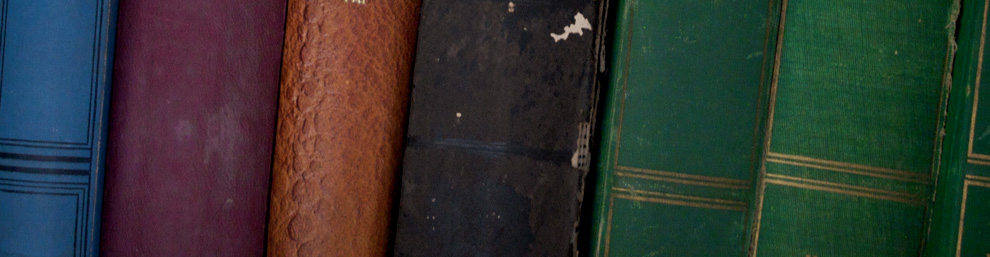I have been playing with minimal installs and found this to be a pretty good combination. I wanted to write down the packages to download after minimal installation, so here they are.
Make a minimal install, there are many guides on the internet. Here is one that I found useful:
http://www.psychocats.net/ubuntu/minimal
Here is the quick one line command to put in the terminal:
sudo apt-get install xorg openbox obconf openbox-themes lxpanel xfe linux-sound-base alsa-base alsa-utils leafpad gksu synaptic chromium-browser nfs-kernel-server nfs-common portmap flashplugin-installer xdm readahead terminator openssh-server
Packages explained:
xorg – x.org package will install all that you need for xwindows.
openbox, obconf, openbox-themes – These three are for openbox.
lxpanel – a nice panel, task bar for those Windows users out there. I had to add a lxpanel line to my ~/.config/openbox/autostart.sh file for it to start. I also noticed it will add programs automatically to the menu, which the default openbox menu system does not.
xfe – a simple file explorer. I may want to change this but for now I like it.
linux-sound-base alsa-base alsa-utils – sound drivers and utilities
leafpad – simple text editor
gksu – Graphical sudo (for usage with things like synaptic in xwindows)
synaptic – Package installer for xwindows
chromium-browser – Chrome, my browser of choice. Mainly because I can avoid gnome files this way.
nfs-kernel-server nfs-common portmap – nfs file sharing for Ubuntu. I’m creating a file server so I want this. You don’t have to install unless you want it.
flashplugin-install – this is the flash plugin. For some reason they have three of these packages, this one will download from adobe the current one.
xdm – a simple login manager, it is nice. I like it better than slim.
readahead – supposed to make booting faster.
terminator – had to find a better terminal this one has copy and paste with right click, game on!
openssh-server – If you want to connect to your computer remotely this is the only way to go. Creates an ssh server so you can log in, most installs include this but minimal does not.
Since you are using Openbox it is convieniet to copy the menu.xml to you ~/.config/openbox/ directory:
from the terminal:
cp /etc/xdg/openbox/menu.xml ~/.config/openbox/
You also may want to copy the autostart.sh and add anything (like lxpanel) you want to have started upon bootup.
cp /etc/xdg/openbox/autostart.sh ~/.config/openbox/
Other Links:
https://help.ubuntu.com/community/Installation/LowMemorySystems