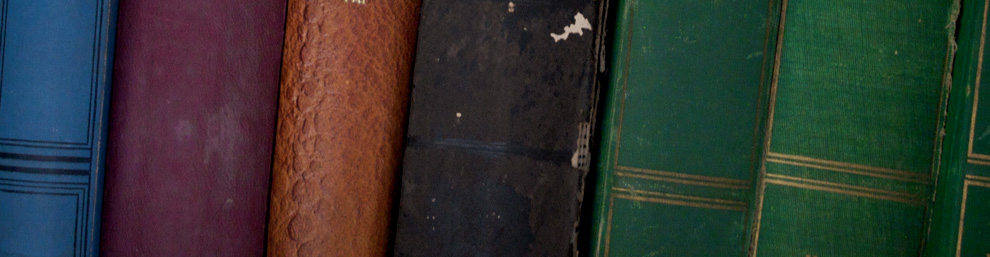I am running a minimal Ubuntu 11.10 install–as you can see from other posts–inside a virtual box, strictly for development purposes.
I am trying to use my old Droid 1 for dev because my virtual pc has almost no ram. I got adb to detect my Droid 1 but now I’m getting this error:
dev@DevVbox:~/android-sdk-linux/platform-tools$ ./adb devices List of devices attached ???????????? no permissions
Ok it looks like the problem is solved by creating a file in the /etc/udev/rules.d/ folder. developer.android.com recommends 51-android.rules thus I will use that name.
In a terminal type:
sudo gedit /etc/udev/rules.d/51-android.rules
Now you need to add your device definition to this file. My file is looking like:
SUBSYSTEM=="usb", ATTR{idVendor}=="0bb4", MODE="0666", GROUP="plugdev"
SUBSYSTEM=="usb", ATTR{idVendor}=="22b8", MODE="0666", GROUP="plugdev"
For your own device change the ATTR{idVendor}==”Your Device Number” to the device you want to use. Find your vendor id here.
Now I make my file readable:
sudo chmod a+r /etc/udev/rules.d/51-android.rules
Next I restarted udev:
sudo service udev restart
Then I restarted adb:
dev@DevVBox:~/android-sdk-linux/platform-tools$ ./adb kill-server dev@DevVBox:~/android-sdk-linux/platform-tools$ ./adb start-server
Then I unplugged my phone and plugged it back in. (On virtual box I had to tell it that I wanted my virtual pc to attach that device)
presto now I get:
dev@DevVBox:~/android-sdk-linux/platform-tools$ ./adb devices List of devices attached 0403683B0A023017 device
Other links:
http://developer.android.com/guide/developing/device.html#VendorIds (start here)
http://www.reactivated.net/writing_udev_rules.html
http://ubuntuforums.org/showthread.php?t=168221
http://ptspts.blogspot.com/2011/10/how-to-fix-adb-no-permissions-error-on.html