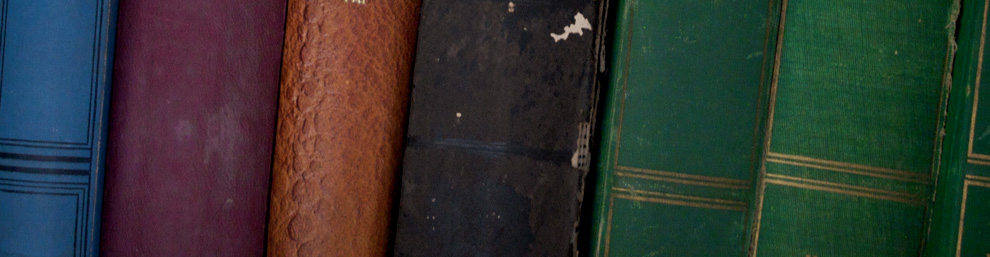On a minimal install there is no SSH server setup automatically so I’m having to add that. Here is what I did:
SSH client is installed in the minimal (Ubuntu 11.04), but the SSH Server is not.
From the Terminal type:
sudo apt-get install openssh-server
That seems like all you need to do. If you have connected to the computer previously and it is a fresh install you may run into an error regarding the Key not matching. To fix this in Ubuntu delete the ~/.ssh/known_hosts file on the client PC.
https://help.ubuntu.com/10.04/serverguide/C/openssh-server.html