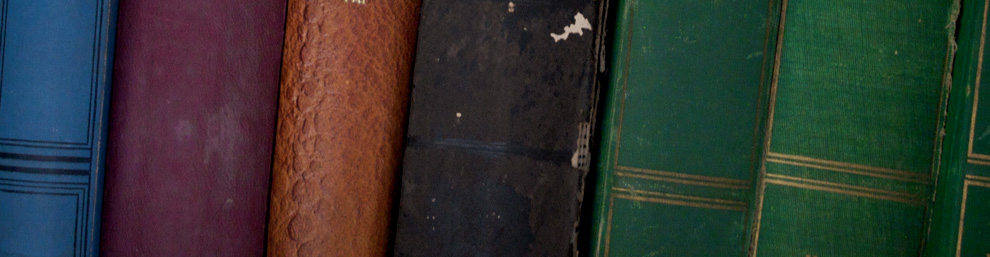I always forget how to add an option so here is the quick and dirty.
Add to grub 2 by adding a file to the /etc/grub.d/ folder. There are several in there already (those are the current options) Grub organizes them by name so 00_header comes before 10_linux. Add a new file ie: (12_newfile) and edit it in your favorite editor.
I am going to use this file for an install drive from the mini.iso
so you may have to determine what the correct settings are here is my file:
#!/bin/sh -e
echo “#HD Ubuntu Install”
cat << EOF
menuentry “HD Install” {
set root=(hd0,1)
linux /linux
initrd /initrd.gz vga=normal ramdisk_size=14972 root=/dev/rd/0 rw —
}
EOF
The important part is the root=(hd0,1) and the linux/initrd
root is the drive you want to use, for instance if you want to use /dev/sda1 it is (hd0,1) sda2 would be (hd0,2) sdb1 would be (hd1,1) etc.
linux is the linux image names are often: linux vmlinuz
initrd is often initrd.gz these things can change so best to do a search to get the right options.
Once your write this file you have to make it executable and have grub reconfigure the grub.cfg file, from the command line type:
sudo chmod +x 12_filename
sudo update-grub
Reboot and your new option will be there.
Links: